1. Create User
To get started with Intersite you need to create a user. Enter your name and a valid e-mail address on the front page.

Click the "Sign Up" button.
2. Activation E-mail
An e-mail is sent to the entered e-mail address, with an activation link. To complete the user creation, you must click this link.
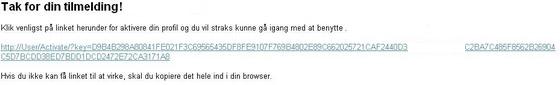
As described in the e-mail, it can be necessary to copy the link into your browser.
3. Choose Password
When following the link, Intersite will open, where you will be asked to choose your password.
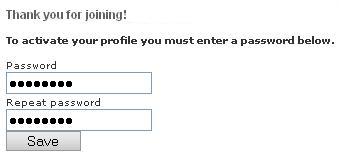
Once the password is chosen and saved, your profile will be displayed.
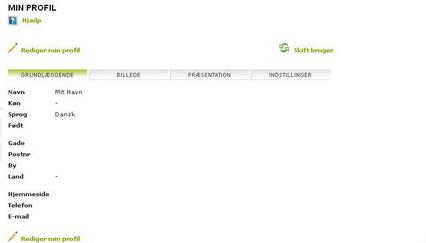
On the left menu you have the option to either create a new company, or search for a company to join.
4. Create company
If you don't wish to create a new company, but become a member of an existing one, skip this step.
When creating a company, you need to type in the company information and you have the option to make a short presentation of the company.
Options: In this tab you can select different options for your company, e.g. if it should be available on the internet (e.g. Google search).
Contacts: Here you can add one or more contacts for the company.
Administrators: In this tab you can add administrators for the company. When creating a club, you are automatically an administrator.
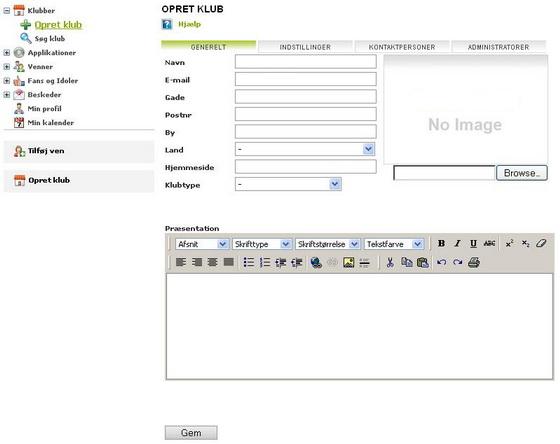
5. Search company
When searching for a company you have the option to filter by country, company name and company type. When you have typed in your search criteria, press Search and a list of companies will be generated.
You can select a company from the list and apply for membership, or just read information about the company.
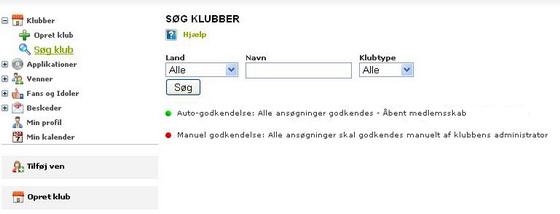
Wherever the company has open membership, you'll be accepted as a member right away. Alternatively, a company administrator must approve your application first.
6. Additional Guides
You can find guides for Intersite other functions and detailed guides for the above, here:
Go to Intersite user guides