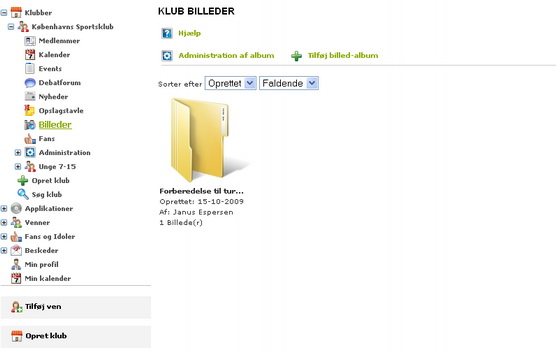Information
By clicking on the company's name in the menu on the left, you'll navigate to the company's information overview.
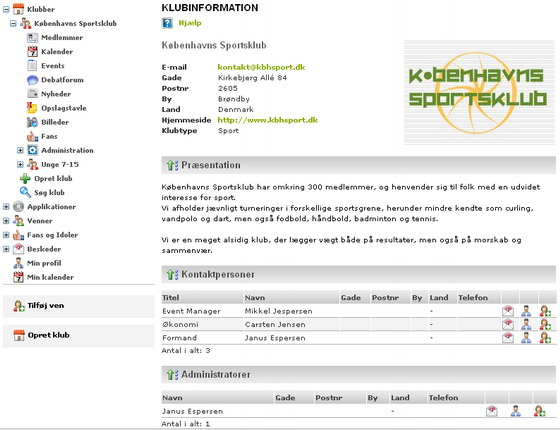
Members
Under "members" you can search for the company's members, based on criteria.
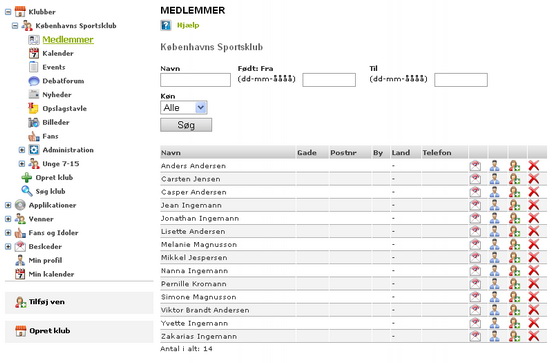
Calendar
In the calendar you can see the company's planned events, as a calendar overview.
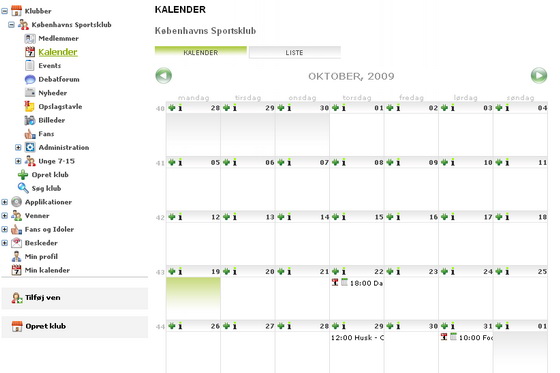
Events
In Events you can see the company's planned events, as a list overview.
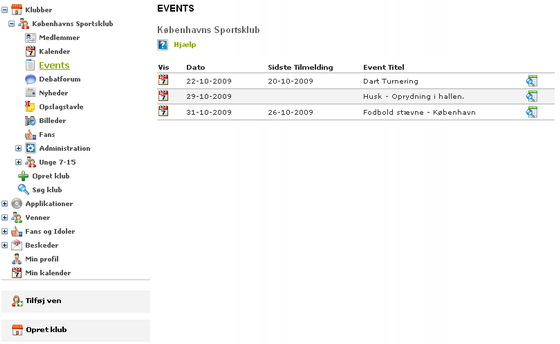
Debate Forum
In debate forum you can add a new topic, or reply to an existing topic.
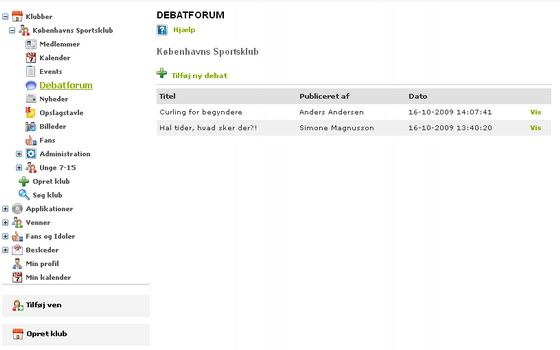
Debate Topic
Everyone can reply or comment on a topic.
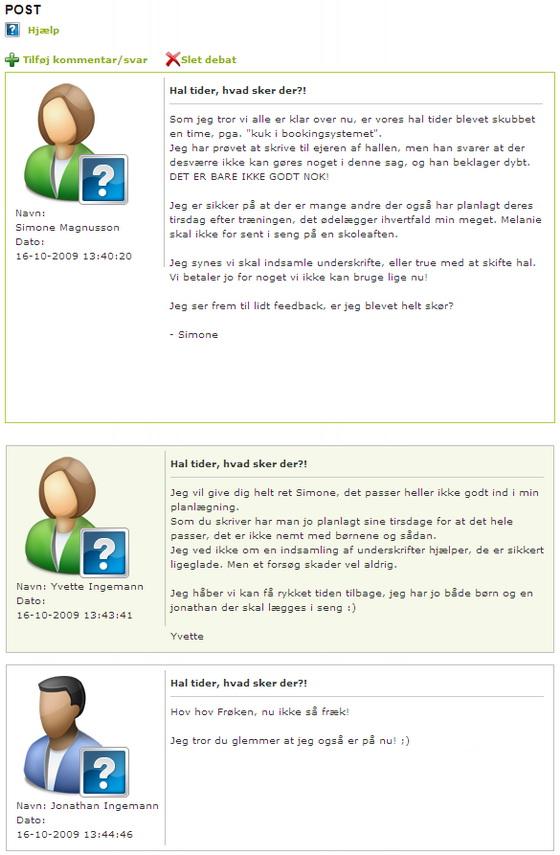
News
The company's administrators can add news for members to view. If enabled, this is shown on the company's published site too.
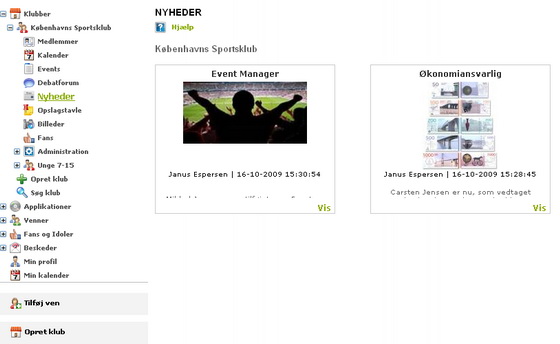
News Topic
All news topics are displayed with a summarising shortcut, and users can click to see the full content.
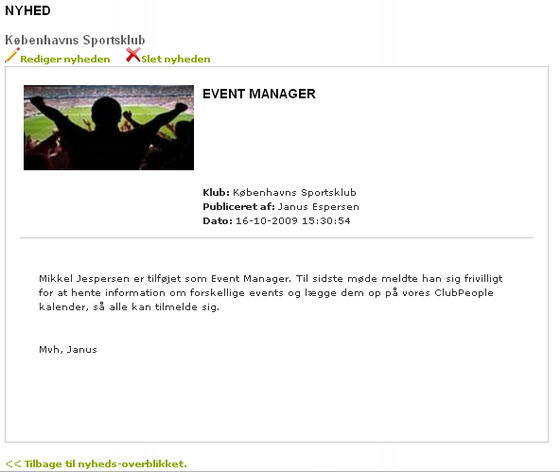
Message Board
Here users can add messages. Unlike the Debate Forum, you can't reply to these messages.
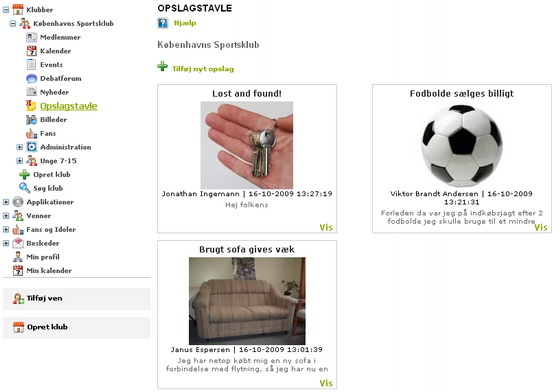
Messages
Messages on the Message Board can be clicked to view the entire message.

Pictures
Here you can share pictures from e.g. tournaments and company events, and the company's members can view them.