There can be any number of administrators of the company and groups.
Only a current company administrator can add additional administrators.
How to add additional administrators:
1. Browse to the group you wish to add an administrator to, and click "Edit Group":
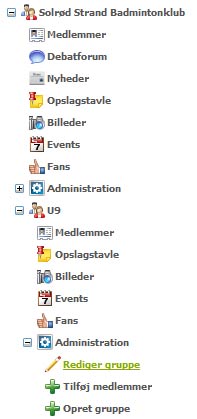
2. Under ”Administrators” click ”Add Administrator”:

3. A pop-up appears, select the person you wish to invite as an administrator
4. Press "Save" (remember this, otherwise it is not completed)
The person newly added will new get the status "invited" and receive a message about becoming an administrator. When this is accepted the person becomes an administrator for the group.